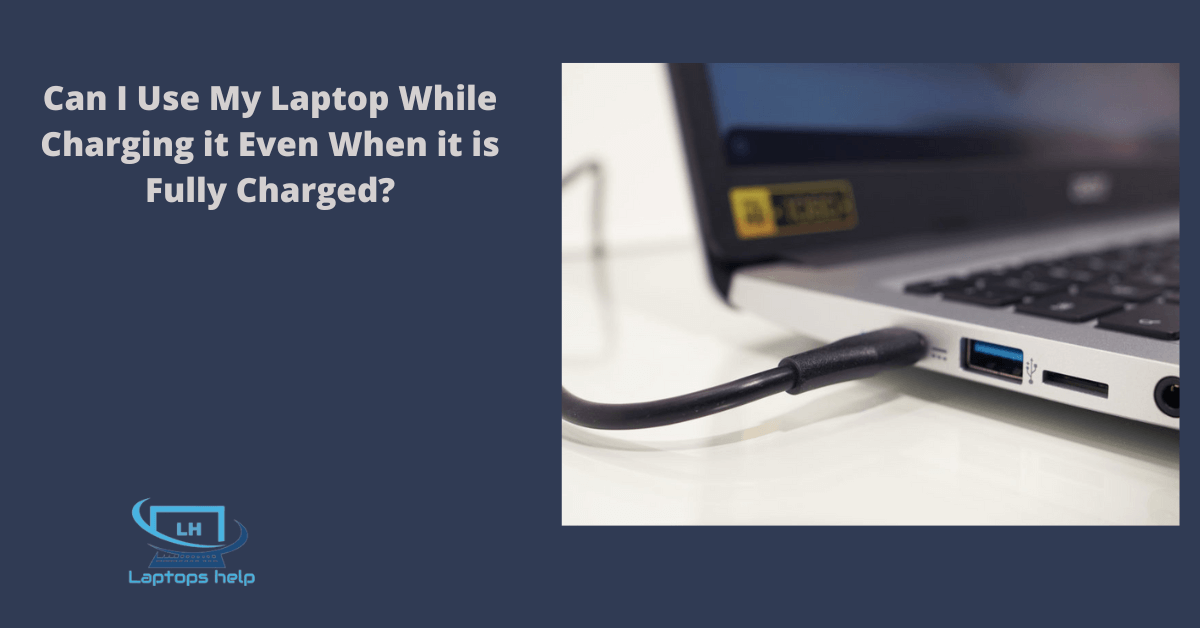Can I Use My Laptop While Charging it Even When it is Fully Charged? Yes, when the battery is charged to its full capacity, it simply stops charging, so leaving your laptop connected or using it while charging even when it is fully charged won’t cause any problems with the battery.
It’s perfect to use your laptop with a power source even when it’s 100% charged. Although new laptops’ batteries can withstand high currents (fast charging), a fast battery drain will affect performance. Still, we recommend using a connected laptop while performing heavy tasks to extend battery life.
As you may already know, your battery has a fixed number of charge and discharge cycles, and you lose some capacity; use some software to limit the battery percentage to less than 90% if you have a reliable 24/7 power supply.
When charging to the maximum, one answer has already been mentioned. Realistically, when the power is turned off, an appropriate usage time can be secured, so keep the limit ratio around 80-85%.
The battery is designed to power the laptop with low to moderate operation, but the Power Brick has enough power to power the system while simultaneously charging the battery.
So while demanding tasks can be limited by battery current limits and introduce some lag, the power brick can help the hardware reach its full potential.
Also, read to fix Loose Charging Port on a Laptop
What happens if I use my laptop while charging?
Using the laptop while charging is no problem. If you’re thinking about an explosion or fire, that won’t happen as long as the laptop is at the right temperature. If you use the laptop while charging, the lithium-ion battery will charge as usual without being fully charged. To save time, we recommend using your laptop while charging.
It is safe to charge lithium-ion batteries when they are not fully discharged. However, new batteries used in newer models of laptops have self-calibration capabilities, but they must be calibrated by periodically discharging them.
If you own a laptop with an older version, you will need to calibrate it. To calibrate the battery, it must be fully discharged and recharged to its maximum capacity.
The advantage of battery calibration is that it helps the notebook to know the battery’s actual capacity and predict the correct battery level. The laptop usually shows the wrong battery level if the battery is not calibrated.
If the battery is not calibrated, the laptop may show the battery level as fully charged when the battery level is only 90%.
Can I leave my HP laptop 24/7 connected?
Do not worry if your laptop battery is lithium-based. It won’t overcharge. Internal hardware prevents the battery from charging further until the voltage drops below 100%.
Can I leave my laptop on for 24 hours while charging?
It’s perfect for keeping your laptop running constantly, but it requires a power supply. This will keep your battery fully charged all the time and can shorten battery life, but it’s a matter of convenience and how best to do it. Maximize device usage.
What percentage should I charge my laptop?
The best practice is to keep the battery level between 40% and 50%. Ensure the laptop is not getting too hot and the cooling fan is working properly. Laptop batteries are not overcharged and cannot damage themselves from overcharging. Smart enough to bypass charging energy.
Can I charge my laptop twice a day?
Charging your laptop twice a day is not bad. However, only charge when the laptop is discharged to 40%. You may want to adjust your laptop battery to last longer and run more efficiently.
How many hours can I use my laptop?
Whether browsing the web, emailing, or doing other simple tasks, you can get 4-5 hours of use on the cheapest laptop batteries and up to 10-12 hours on the best laptop batteries.
What destroys a laptop battery?
The main stresses include when the laptop is overheating and overcharging, which we rarely consider. Temperatures inside the laptop can reach over 110 degrees Fahrenheit, which is hell for the battery. Ideally, Buchmann says you should try to keep the battery from 20% to 80% charged.
Conclusion
When it comes to temperature, you should always store your laptop in a cool place or keep it well ventilated. For voltage, you need to check if the battery level is low to make sure the battery maintains a low voltage. As long as you remember these things, you should have no problems using your laptop while charging it and even when it is fully charged.