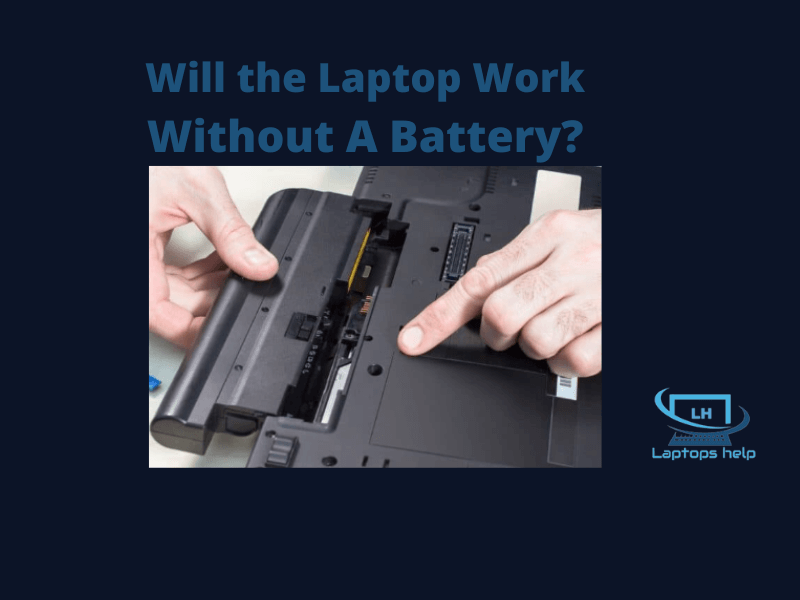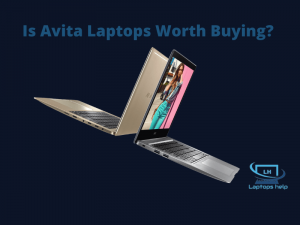Yes, you can use your laptop without a battery. For the laptop to work, it must be plugged into a power outlet. Like a regular laptop, it shuts down immediately when you unplug it.
The main reason for laptop batteries’ existence is to provide portability. However, you still have this option if you don’t need it or your battery is dead, and you have to give it up.
Even if the battery is dead and not charging, we recommend that you remove the battery from the laptop when connected to a power brick and wall outlet. This will avoid potential damage from a malfunctioning battery.
Which laptops will work without a Battery in 2022?
When the power adapter is connected, most laptops work without batteries, such as HP, Dell, Acer, and Lenovo laptops. However, when you turn it off after removing the battery, the laptop doesn’t shut down properly as it doesn’t have a power backup and automatically turns off.
How Can Laptops Work Without Batteries?
The Microsoft AC Adapter and Microsoft ACPI compatible are two separate drivers in Device Manager. And the laptop can use either one for power. This means that the Windows software and the laptop will no longer recognize the battery installed in the laptop and will use the Microsoft AC adapter purely for power.
This, in turn, assumes that the battery is not connected and the laptop is working. This is how a laptop can work without a battery.
Is it safe to use my laptop without a battery?
Using the laptop without a battery is generally safe as long as the power adapter cable is securely connected and other precautions are taken. However, this should be a temporary, short-term situation.
How long can I use the laptop without a battery?
You can use your laptop as long as the charger is working and plugged into an outlet and the laptop itself. However, it would help if you ensured the charging adapter was properly connected and powered. Also, take all the precautions mentioned above while using your laptop without a battery. Otherwise, the laptop will shut down unexpectedly.
Pros and Cons of using the laptop without a battery
Advantages of using a laptop without batteries:
Here are some of the benefits of using a laptop without a battery:
Avoid damage caused by defective batteries
A malfunctioning laptop battery can also damage other internal components. Therefore, removing the battery will prevent this damage.
Overheat protection
Batteries are the main heat source in laptops, so using them without them will help prevent overheating. However, you still need to check that the airflow system of your laptop is working properly. This is because other components also generate heat and block airflow, which can cause your laptop to overheat.
Provides additional power backup
Using a laptop without a battery can help provide extra power backup. For example, if you are working on a laptop and the battery is depleted, the laptop can continue to work as long as it is connected to an external power source.
Disadvantages of using the laptop without a battery
Here are some disadvantages of using a laptop without a battery you should be aware of:
Frequent shutdown
Another disadvantage of using a laptop without a battery is that the device may shut down unexpectedly if the power supply fluctuates. Even a slight touch or movement of the cable can disrupt the current flow and turn the laptop off. This can be frustrating, especially if you are working on something important.
May damage other components
The frequent shutdown can damage other internal components and cause data loss, which can also be a major problem. Therefore, taking appropriate precautions when using a laptop without a battery is important.
Reduced portability
The biggest downside to using a laptop without a battery is its lack of portability. The device must always be connected to an external power source, making it difficult to carry a laptop. This can be a huge drawback if you work in multiple locations.
For example, If you’re in a remote location, getting a power adapter or generator on hand can be difficult, making it difficult to use your laptop for extended periods without interruption.
Increased chance of accidents
Accidentally touching the exposed battery pins of the charging port after removing the battery may result in electric shock and another serious injury. Therefore, you should be careful and take appropriate safety precautions when using a laptop without a battery.
How to safely use a laptop without a battery?
Make sure the charging cable and power adapter are properly connected. Even a slightly loose connection can cause the laptop to shut down automatically without shutting down properly. This can result in data loss and even damage internal components (motherboard, CPU, RAM, etc.).
Always stay away from the battery slot and do not touch the battery pin slot when the notebook is on. It may pose a health hazard and may cause a short circuit.
Use the adapter that came with your laptop device to reduce the effects of power fluctuations. Use a power backup unit or UPS, especially if you live in an area where power outages are frequent.
Frequently Asked Questions
Does your laptop run slow without a battery?
No, a laptop won’t run slow without a battery. This is because the battery is not responsible for the laptop’s speed and only provides power to the device when not connected to an external power source.
Can I continue to use my laptop with a dead battery?
Yes, you can use your laptop without a battery if it is connected to an external power source. It is recommended to remove a discharged battery to reduce the risk of overheating or other problems. However, leaving a discharged battery does not draw current and poses no threat.
However, if the battery isn’t fully discharged and it’s malfunctioning like a very old battery could start working, it’s best to remove the battery for safe use.
What happens if I use my laptop without a battery?
Using the laptop without the battery should not cause any problems, and in most cases, the laptop will work perfectly as long as the adaptive power source is properly connected.
However, a slight loosening of the plug will cause the laptop to automatically turn off, which can lead to file corruption and the risk of internal components.
Can the laptop only run on AC power?
Yes, the laptop can run on AC power if the battery fails or is removed. However, you can run your laptop on AC power only if you want it to remain connected for the entire duration of your use.
Conclusion
The laptop works without batteries. And while running without a battery has few advantages, running a laptop without a battery for an extended period is not recommended because there are many more disadvantages.
Using a laptop can be perfect for a temporary period when the laptop doesn’t have a battery installed, as long as you take proper precautions, especially those already discussed in this article.