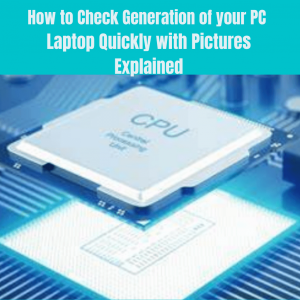If you’re wondering to know if your laptop supports VR, one of the best ways is to look at the specs. This is usually easier to do when researching a laptop model before buying it. Now let’s see how to check whether a laptop can use VR or not.
Is my laptop VR ready in 2022?
There are some ways to find the answer to that question. This is to test VR or check system specs. Let’s start by talking about the various VR compatibility checks available online.
1. Know if your Laptop is VR-ready or not by checking System Requirements
The simple way is to look at your laptop’s system specs to see if it supports VR. The values below should be considered minimum requirements and do not represent optimal performance but are still acceptable.
- Minimum CPU: Intel i5-4590 or AMD Ryzen processor
- Minimum GPU: Nvidia GTX 1070 or RTX card
- Minimum RAM: 8GB to 16GB
- Should be a free USB slot for your laptop running Windows 10 and all your peripherals.
Please note: Most VR headsets require a DisplayPort slot that most laptops do not have. You must buy an adapter and prepare a USB-C port.
2. By Testing the SteamVR Performance tool
Here’s how:
- Download and install the tool on your laptop.
- Start the application and run the tests. Once done, you will have all the information you need about how ready your laptop is for virtual reality.
- After a few minutes, the results are displayed in red, yellow, and green colored lines.
- If it’s in the red zone, it means that the laptop is VR unavailable, and the yellow zone is capable of running VR games, but performance is not optimal. A green area indicates that the laptop is fully VR-enabled.
FAQ
What do laptops need to support VR?
The three main components determining whether a laptop supports VR are the processor, graphics video card, and random access memory.
Can I run the Oculus Quest 2 on my laptop?
Yes, you can if you have a minimum CPU equivalent to an Intel Core i5-4590, a minimum graphics card equivalent to an NVIDIA GeForce GTX 970, and a minimum of 8GB RAM. Oculus Quest 2 runs on laptop systems with Windows 10 or later.
Can a gaming laptop run VR?
Gaming laptops almost universally use one of Intel’s or AMD’s H-series CPUs. This CPU is a higher-performance processor than the U-series silicon of most thin non-gaming laptops and uses at least four cores. Any newer model Core i5, i7 or i9, or Ryzen 5 or 7 H series chip should be suitable for VR.
Can Hp Laptops Run VR?
Yes. HP provides gaming and professional VR-ready laptops to boost your business and optimize your workflow.
Conclusion
If you’re unsure if your laptop is VR-capable, look at the list of requirements for a headset and make sure your laptop meets these configurations.
Make sure you have Windows 10, a good graphics card, and a decent CPU. Owners of modern gaming laptops can choose a VR headset that fits their needs. It will have all the specs and more.
There are many budget and expensive gaming laptops to choose from for VR.