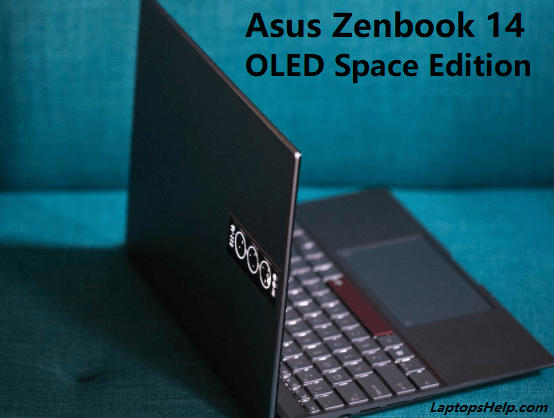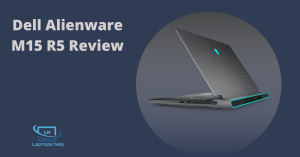The new Zenbook 14 OLED Space Edition 2024 has a small 3.5-inch OLED display on the cover that shows various cute space-themed animations and space-related engravings with some Morse code all over the chassis.
Asus Zenbook 14 OLED Space Edition 2024 Review
Even the outer packaging of the ASUS Zenbook 14X OLED Space Edition is quite different from all other ASUS laptops we’ve seen before. This diagram is an artistic reports nation of the Mir space station. The Space Edition tet is also placed on the top and bottom of the box, reminding you that you have an ASUS Zenbook and an ASUS Zenbook 14X OLED Space Edition.
Design
In my short time with Space Edition, it ultimately didn’t affect the user experience too much, but it’s pretty cool to look at, and the animations are really fun. It lends a bit of retro—the mood for the whole eve t. The secondary screen was most useful when the device was closed. The date and time were marked for quick reference when you were nearby, and there was also a battery indicator, so you knew how much juice was left in your device each time you picked I up.
But it’s also pretty neat to look at, as it also all informs turn (obviously) readily available on Windows. The Asus Zenbook 14 OLED Space Edition sits on a green sofa that leans to the right, open from above. At the bottom of the screen, you will see a supernova with the words Space Edition. The Zenbook 14 OLED a so have a 720p HD webcam.
Display
The main display is a 14-inch OLED touch panel with a great 90Hz refresh rate along with 2880 x 1800 resolution. The colors were accurate, and the overall look was a great display. Especially at these high-reso unions, the 90Hz refresh rate feels luxurious and smooths the scrolling experience.
Specification Inside the Space Edition comes with 12th Gen Intel H- series processors, up to 32GB of RAM and up to TB f SSD storage Performance may be further discussed later this year in the full review process. Audio
The audio o output of the ASUS Zenbook 14X OLED Space Edition is slightly less interesting as it only has two speakers. I’d say it’s pretty good for two speakers, s, but it doesn’t quite match what I’ve heard from more premium products from ASUS t, including four or six-speaker setups like the ROG Zephyrus M16. Very clear with only hints of the use notes.
It’s not the best listening experience you can get, but if you want better audio, the ASUS Zenbook 14X OLED Space Edition h s a headphone jack.
Keyboard and Touchpad
The laptop has a keyboard seen from above. The screen will show the words Space Edition. The keyboard is comfortable.
The touchpad of the Asus Zenbook 14 OLED Space Edition is seen from above. With the Asus’ LED number pad technology touchpad. On the other hand, the business card of the Space Edition is an eye-catching design. It’s cool. It’s colored with a finish c ed Zero-G Titanium and has a cute little planet in the dark red spacebar. The pieces can be seen but nowhere so unpleasant as to be distracting.
The chassis also feels much more solid than many Zenbook I’ve used. The screen and keyboard decks are sturdy, and the finish doesn’t feel plastic. Asus says the Space Edition complies with “US Space Systems Command Standard SMC-S-016A test protocol” and can operate in “extreme climates.” The upgraded build didn’t make Zenbooks too clunky.
Ports
There is a d cent selection of ports with two Thunderbolt 4 ports, USB 3.2 Gen 2, HDMI 2.0, a headphone jack (not on all Zenbooks these days) and a MicroSD reader.
Software
With the help of software, you get all the controls you need, including AI noise-canceling features and battery charging limits. This is very convenient if you always leave your laptop connected to the power adapter. The OLED care function is also here, which can extend the life of the OLED display.
Asus Zenbook 14 OLED Space Edition 2024 Price and Release Date
Asus released its Zenbook 14 OLED Space Edition on February 25, 2024, with a starting price of $1,979.99 in the USA and £1,599.99 in the UK. The Zenbook 14x OLED space edition (ux5401, 12th gen intel) is available on many online stores such as Amazon.
Conclusion
Asus always seems to try these funky things, and I’m a fan in general. However, the Space Edition feels a bit more refined than some models. Printmaking seems to be part of a subtle spatial aesthetic rather than an attempt to grab the attention of passersby.
And the secondary screen can be stuck on all kinds of devices with special effects, but it feels like it fits here. It’s been fun to use.
FAQs
Is the Asus ZenBook 14X OLED good?
ASUS Zenbook 14X OLED builds on a good display and solid build quality. Intel 11th Gen Intel Core i9-12900H processor has powerful performance and Intel Iris X graphics. If you are looking for a thin and light premium laptop with a great display, the Zenbook 14X is an excellent choice!
Is the Asus ZenBook 14X a touchscreen?
Yes, this small, slim, and light laptop feature a beautiful 16:10 4K OLED HDR NanoEdge touchscreen that delivers the deepest blacks and most vivid colors.
How much does Asus ZenBook 14X have Nanoedge bezel?
Enjoy an 11% larger screen with the 16∶10 aspect ratio NanoEdge display on Zenbook 14X Space Edition.
Why is the Asus ZenBook 14x OLED display better than an LCD or LED display?
This makes a lot of difference as OLED colors and images look accurate most of the time the frame is displayed, but the LCD image can become blurry during the transition. ASUS OLED display offers a 0.2ms response time. It’s the fastest of all laptops and five times faster than a typical laptop LCD.
Does the Asus ZenBook 14 include a pen?
Yes, it comes with a stylus on the front.
Can this laptop play The Sims 3 and The Sims 4?
Yes, playing The Sims 3 and Sims 4 games should be no problem.
What’s in the box of Asus ZenBook 14X?
There is a laptop, charger, ASUS pen, warranty card, and other information.
Does it come with a fingerprint lock?
There is no fingerprint scanner. It comes with Windows Hello facial recognition.