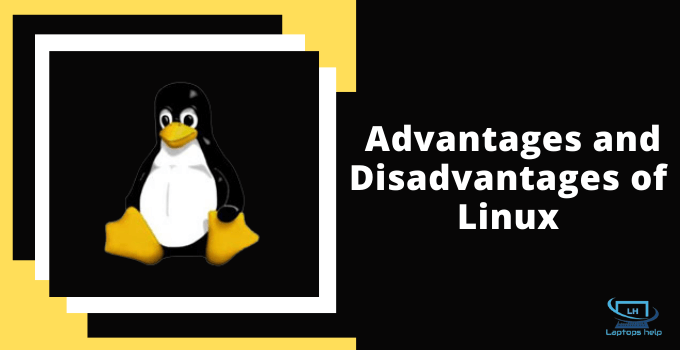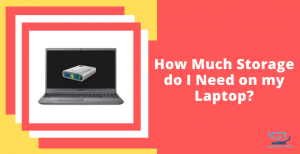Before we dive into the details of the Advantages and Disadvantages of the Linux operating system, let me explain what an operating system (OS) is. An operating system is the system software that establishes communication between computer hardware and software. There are several types of operating systems.
Advantages and Disadvantages of Linux
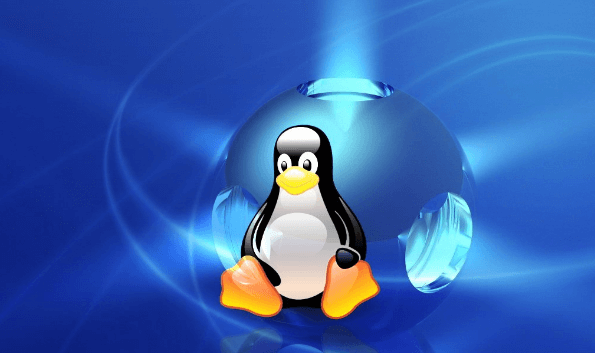
Windows OS, Linux OS, and Mac OS. Windows OS comes with major versions. Windows 7, Windows 8, and Windows 10. However, Linux OS ships with other distributions. Ubuntu, Linux Mint, Zorin OS, Elementary OS, Manjaro Linux.
Advantages of the Linux Operating System
Security
Along with cost, the security aspects of Linux are much stronger than those of Windows. Why pay extra for virus protection software?
The Linux operating system has been around since the early 1990s and has been kept safe from widespread viruses, spyware, and adware over the past few years.
Of course, the argument that Linux desktops aren’t widely used is why they’re virus-free.
My rebuttal is that the Linux operating system is open source and the Linux virus prevalent today will release hundreds of patches tomorrow by ordinary people using the operating system or by distro maintainers.
We don’t have to wait for a patch from one company like Windows.
Choice
The power of choice is a huge advantage of Linux. Linux gives you control over almost every aspect of your operating system.
The two main features you can control are the appearance and behavior of the desktop through numerous window managers and kernels.
On Windows, you run the risk of getting stuck or installing a third-party shell while trying to use the boring default desktop themes, which will corrupt or fail the theme.
Software
There are too many software options for performing certain tasks. Searching for a text editor in Freshmeat will yield hundreds, End users and developers always provide applications.
Sometimes it’s a simple fix or enhancement to existing software, and sometimes it’s an entirely new application.
Also, software on Linux tends to include more features and be more user-friendly than software on Windows. Best of all, most Linux software is free and open-source.
In addition to getting the software for free, you have the option to modify the source code and add more features if you understand the programming language. What more would you like?
Cost
The most obvious benefit of using Linux is that it is free. On the other hand, Microsoft products are expensive and sometimes available with recurring costs.
Typically, Microsoft licenses can only be installed on one computer, whereas Linux distributions can be installed on any number of computers without paying a penny.
Hardware
Linux is great for older computers with little processing power or memory. Collecting dust from your garage or basement.
Install Linux and use it as a firewall, file server, or backup server. The possibilities are endless.
Older 386 or 486 machines with little RAM run Linux without problems. good luck. Run Windows on this computer and find out how to use it.
Disadvantages of the Linux Operating System
Compatibility
Linux sometimes lags when it comes to compatibility with new hardware due to its free nature.
Kernel contributors and maintainers work hard to keep the kernel up to date, but Linux doesn’t have as much enterprise support as alternative operating systems.
Sometimes you can find third-party apps, sometimes you can’t.
Understanding
Understanding the Linux operating system requires patience and a steep learning curve. Rather than trying to do everything, you should be eager to read and find out for yourself.
Alternatives
Although Linux developers have done a great job creating alternatives to popular Windows applications.
There are still some applications on Windows that do not have equivalent Linux applications.
Why use Linux?
1. Linux is one of the most powerful, stable, and fast operating systems.
2. Linux memory management prevents application errors from stopping the Linux kernel.
3. Linux is multitasking and multi-user. This essential feature has been on Unix from the start, but it took Microsoft over 20 years to implement it in consumer operating systems.
4. Linux supports various graphical environments (KDE, GNOME, XFCE…).
5. There are thousands of free Linux programs available on the Internet for use with GNU/Linux.
6. Linux allows you to browse the Internet and seamlessly connect systems on your network (eg TCP/IP or PPP protocols are included as default kernel modules).
7. Almost all Unix applications are available for Linux.
8. For Linux, there is a lot of free documentation, though not always translated.
9. The freedom to copy and modify allows you to use GNU/Linux to provide services without relying on third parties.
Since you can download Linux from the internet, the distribution price is fair as it should stay competitive with DIY products.
Now I hope you have a clear idea of the Linux operating system. Now you can compare the pros and cons of different operating systems to choose the best one.
The Linux operating system is a kind of open source. Linux is a free, open-source software (FOSS) operating system developed by a community of contributors.
Unlike proprietary software, Linux is free to download, use and modify. Linux is also called an open-source operating system because the source code is freely available to anyone.
Linux is an abbreviation for Linux is not Unix. It is Unix-based, but not Unix.
It is a multi-user, multi-tasking, real-time, proactive multi-tasking, secure and graphical operating system. Created by Linus Torvalds.
In my opinion, Linux operating system is a better alternative compared to other operating systems. Linux is designed to provide more efficient performance, so you can work faster.
One downside to using the Linux OS is the fact that it’s open-source. You may not be able to control updates.
However, there are many advantages to using Linux over other operating systems.
For example, the Linux operating system is designed to be much easier to use. It requires less memory space than other operating systems.
There are many different types of Linux software available. So, you have no choice when choosing Linux software.
If you are wondering whether to choose Linux or not, you must first understand what Linux is.
Linux is an open-source operating system designed to help people manage their computers and Internet access.
Many people know that the Linux operating system was developed by hundreds of programmers. Most of them are volunteers.
Linux can be downloaded and installed for free. This means there are no fees. Everyone who uses Linux pays for the hardware and software they use.
Linux is free to use but has some restrictions on its use. Some people worry about losing control over updates.
Others are concerned about security. Others are concerned about privacy issues.
There are many different Linux applications available. Some are free. Some are available at a lower cost. Some are very expensive.
Some of them are available for Windows, Mac, iOS, and Android devices. There are various Linux software packages.
Also, read Top 10+ Best Tips on How to Speed up a Windows Laptop? in 2022.
It can be used as a web browser, email client, word processor, video editor, game player, audio editor, and more.
Linux is great for both home and business users. It is a great alternative to other operating systems. Also, Linux is considered very secure. It is famous for its stability and reliability.
Conclusion
The Linux operating system has been developed over the years to provide stability, reliability, security, and efficiency in business environments.
The open-source nature of the software also means that it is free to use, which provides a very cost-effective option for small businesses to adopt.
However, compared to Windows or macOS, Linux tends to be a much more complex operating system, which can hinder business growth.
The OS has a steep learning curve, but once mastered, it is an ideal platform for developing custom applications.